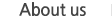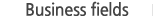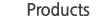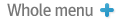Home  Products
Products
 Wireless product group
Wireless product group
 IR-CON
IR-CON
 Products
Products
 Wireless product group
Wireless product group
 IR-CON
IR-CON
IR-CON
| Button | STM Series | SDM Series | |
|---|---|---|---|
| 1port, 2port | 6 ports | ||
 |
Batch on/off of all lighting units |
Scene/channel selection mode - All lighting units on/off (final dimming value) When channel is selected - Selected channel on/off |
Batch on/off of all the lighting units (to be turned on using the final dimming value) |
 |
On/off of the button #1 of the lighting switch |
Scene mode (S) - S1 on Channel mode (C) - CH1 is selected |
Scene mode(S-) - S1 on Channel mode(CH) - CH1 is selected |
 |
On/off of the button #2 of the lighting switch |
Scene mode (S) - S2 on Channel mode(C) - CH2 is selected |
Scene mode (S-) - S2 on Channel mode(CH) - CH2 is selected |
 |
On/off of the button #3 | Scene mode - All lighting units on(100%) Channel mode - All channels are selected |
Scene mode (S-) - S3 on Channel mode(CH) - CH3 is selected |
 |
On/off of the button #4 of the lighting switch | The dimming value of the selected button up(by 10%) |
Scene mode(S-) - S4 on Channel mode(CH) - CH4 is selected Up/down mode - The dimming value of the selected channel or scene down (by 10%) |
 |
On/off of the button #5 of the lighting switch |
The dimming value of the selected button down (by 10%) |
Scene mode(S-) - S5 on Channel mode(CH) - CH5 is selected Up/down mode - The dimming value of the selected channel or scene down (by 10 %) |
 |
On/off of the button #6 | Not used | Scene mode(S-) - S6 on Channel mode(CH) - CH6 is selected |
 |
Not used | Scene mode/channel mode is selected alternately. | When  is pressed after pressing buttons 1 to 6, the mode is changed to dimming value up/down mode. is pressed after pressing buttons 1 to 6, the mode is changed to dimming value up/down mode.Whenever  + +  are pressed, Scene and Channel modes are alternately selected. are pressed, Scene and Channel modes are alternately selected.
|